|
Logical servers are grouped by functionality and purpose.
For instance, you can have a group of name servers, a group
of 'priority' web servers, a group of 'basic' web servers etc.
Logical server groups allow you to control the distribution
of user data across servers.
Example: You have several customers on
a priority hosting plan and you want to keep their sites on a
separate box. To achieve this, you need to create a separate
'priority web' server group and add it to this box.
You can add one server group to many physical servers.
For instance, if you add the 'priority web' server group
to p.server1, p.server2, and p.server3, your priority
plan customers will be randomly distributed across these
three physical servers.
A physical server may have one or many server groups.
For instance, you can add the 'priority web' server group
to p.server1 and p.server2, whereas all other server groups
can be added to p.server3.
Note: You can't add a logical server to a physical
server if it doesn't have the respective server group.
|
Consider another example:
Let's say you've got:
- p.server1 with the following groups on it: Control Panel, Mail, Web, Name and
- p.server2 with Mail, Real and MySQL server groups.
In this case logical servers:
- cp.net,
web.net, name.net can be set up only on ph_server_1
and real.net with mysql.net - on ph_server_2;
- while mail.net can be set up to any of them.
You can also have two logical servers carrying out mail
service (e.g.: mail1.net and mail2.net) set
up on different or the same physical server. Several
different web, name, etc., logical servers can be put on
one physical server, too. The only requirement is that it
has the appropriate server group.
|
To see the server groups available in your system, go to
E.Manager-> Server Groups:
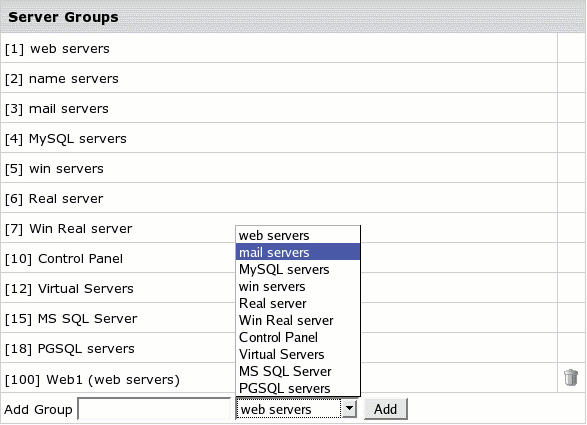
Note: In H-Sphere 2.4.3 RC 1 and up,
custom server groups for name (DNS) logical servers are no longer supported!
Instead, you can assign master and slave DNS roles
to your name logical servers.
How Do I Create a Server Group?
- Select P.Servers in the E.Manager menu.
- At the bottom of the page that appears, enter
the name of the server group and select its type.
- Click Add.
How Do I Add a Group to a Physical Server?
- Select P.Servers in the E.Manager menu.
- Click the name of the physical server.
- At the bottom of the page that appears, select a server group
and click Add.
- Now you can create logical servers in this server group.
How do I delete a server group?
(version 2.1 and higher)
You can delete only custom server groups by clicking
the Delete icon next to them.
|