|
Mail Resources
Your hosting plan may provide the following mail resources:
- mailbox to send, receive, read and store e-mails
- mail forward
to automatically forward all incoming mail to a list of remote addresses
- mailbox alias to have an alternative address to an existing mailbox
- mail autoresponder to automatically reply to senders with a uniform response
when mail arrives in a mailbox
- mailing list to send mail to multiple recipients
- mail domain alias to have an alternative domain name to a mail domain
- antispam to trace, filter out and delete spam messages coming to your mailbox
- antivirus to check incoming mail for viruses and delete the virus mail
- SPF or Sender Policy Framework (version 2.4.3 and up)
to set rules for your correspondets' mail servers to
determine whether e-mails received from your maildomain are forgery or not.
Navigation
Click the
Mail Info menu
to manage your account mail services from the Mail controls page:
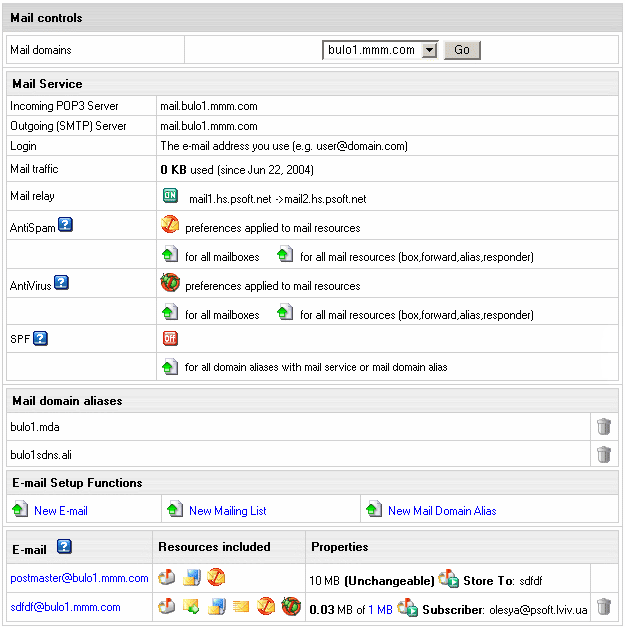
- Mail domains: a mail domain whose mail resources you can manage and view on the mail domain controls page.
To manage mail resources on your other domains, choose it from the drop-down
list and click the Go button next to the drop-down list.
- Incoming POP3 Server and Outgoing (SMTP) Server:
servers to deliver mail from and to your mail resources.
- Login: login to
sign into your mailbox or change its password from outside your control panel.
- Mail traffic: traffic run up by incoming and outgoing mail on the mail domain it is displayed for.
Mind that it also includes traffic generated by incoming spam or
virus messages the system deletes. More on traffic.
- Mail relay: switch the option on to ensure incoming mail is kept on the mail relay server, if your primary
mail server goes down.
- AntiSpam: this resource filters and deletes incoming spam messages.
Since 2.4.1 antispam can be added for for all mailboxes or for all mail resources.
- AntiVirus: this resource checks incoming mail for viruses. Since 2.4.1 antivirus
can be added for all mailboxes or for all mail resources.
- SPF: determines rules to be used by your correspondets' mail servers to
check whether e-mails received from your maildomain are forgery or not.
- Mail domain aliases: aliases of your mail domain.
More on maildomain aliases.
- [Prev] [1] [2] ... [Next] navigation links (appear if there are more than 10 mail resources on the maildomain)
to the rest of your mail resources
- E-mail: e-mail address of mail resources on the mail domain.
- Resources included: mail resources working on this e-mail address:
- Properties: properties of mail resources working on this e-mail address:
 - mailbox quota usage (more) - mailbox quota usage (more) - sign in the mailbox (more) - sign in the mailbox (more) - catch all - catch all - discard all incoming emails (more) - discard all incoming emails (more) - add
subscribers/moderators/trailer to a mailing list (more) - add
subscribers/moderators/trailer to a mailing list (more) - delete all mail resources working on the e-mail address - delete all mail resources working on the e-mail address
|