|
Admins can make and view notes to particular user accounts. These notes will not be visible to users.
To make an admin note for specific account, do the following:
- Click the Account ID to go to the account details:
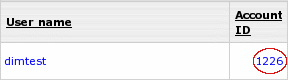
- To view/post admin notes for this account,
click the Notes link in the Control Panel User section.

- On the page that appears, enter a note in the text box and click the add a note button.
You will also see the notes added before.
|