|
Background Job Manager is a utility that allows enabling, starting and
disabling selected cron jobs from the admin control panel only.
Manipulating Cron Jobs
To manupulate cron jobs via H-Sphere interface:
- Click the Background Job Manager icon:
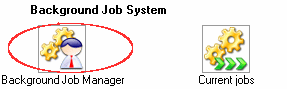
- On the page that shows, check necessary jobs:
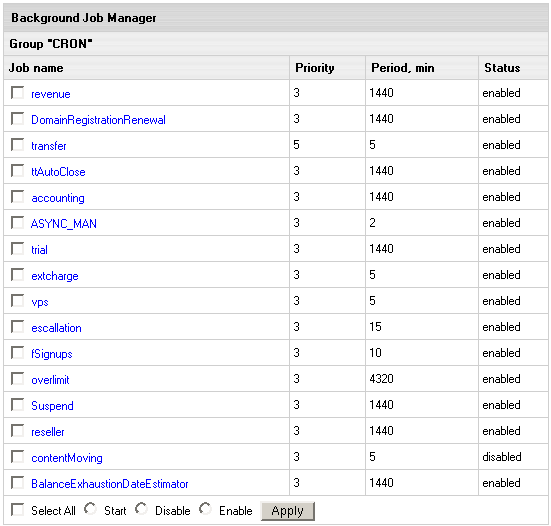
Choose an action: enable, start or disable jobs. The chosen action will be perfomed for all selected jobs.
Click the Apply button. The action will reflect in the job Status.
Cron Job Details
To view details of the specific job, click the Job name and you will see the page similar to this:
Job name shows the job to be executed. Detailed description
of cron jobs is listed in CP Cron Jobs.
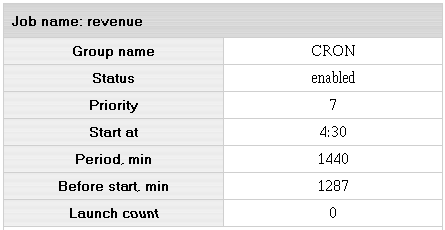
- Group name shows the group the job belongs to;
- Status shows what action has been performed.
- Priority ranges from 1 to 10. By default, priority is set as 5 (normal);
- Period is a time interval between the cron job launches, in minutes;
- Start at is a time when the job is to be started next time;
- Before start, min: time left before cron job starts;
- Launch count shows how many times the job was started
since Job Manager was initialized (or since CP was started).
Current Jobs
To view the jobs that are currently running, choose Current Jobs on the admin control panel.
This page will show detailed information about the current jobs:
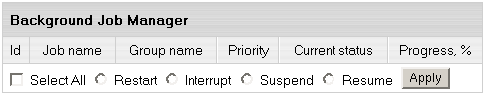
Id, Job name, Group name, Priority, Current status and job Progress in percents.
Depending on the current status of a job, you can restart, interrupt, suspend or resume specific jobs.
To do it, check necessary jobs, select an action and click Apply.
|