|
This feature is not a production feature yet. It's undergoing testing now.
However, you are welcome to consider it to see how it works.
Versions of the EasyApp package don't depend on the versions of H-Sphere. EasyApp package can be
updated more often than H-Sphere to offer newer versions of included applications.
For your convenience, we have compiled the EasyApps Collection package consisting of
over 20 PHP/MySQL applications,
such as Blogs, CMS & Portals, Forums, E-Commerce etc.
Install the package and make the set of applications available to your users as a resource.
EasyApp Collection is integrated into H-Sphere in 2 steps:
1. Installing the Package:
- Login to CP server as cpanel user.
- Install the package.
- Restart CP.
After you install the package, it'll be added to the list of installed packages in your admin Control
Panel, in the Settings->Packages menu:
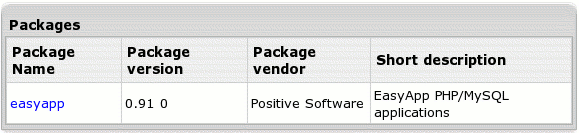
This is helpful to find out whether all package files are installed correctly.
2. Making Applications Available To Users:
EasyApps can be available only in Unix-based accounts. To add the resource to an existing Unix Plan:
- At your CP home go to Info->Plans.
- On the Plans page that appears, press the Edit button near the plan you want to enable the
resource in.
- On Unix Plan Edit Wizard Step 1, include EasyApps:
- On Step 2, configure prices for the resource.
In the same way you can enable the EasyApps resource in all newly created plans.
Now your users can install applications
from the EasyApps Collection on their domains.
|