|
There are two system SMTP relays you can choose for each individual mail server -
POP before SMTP and SMTP AUTH.
In POP before SMTP, the relay system collects IP addresses of users who
successfully authenticate themselves with a POP server, and then permits SMTP
relaying from that IP address for a short period of time.
If clients do not have known IP addresses, relays use SMTP AUTH, an SMTP based
protocol, in which the client must send a name and password in addition to the normal
SMTP envelope information. Obviously this requires a special client, which has been
configured to use this protocol.
To specify the protocol for a specific server:
- Select Mail Servers in the E.Manager menu.
- At the top of the page that appears, click the Action icon next to the mail server.
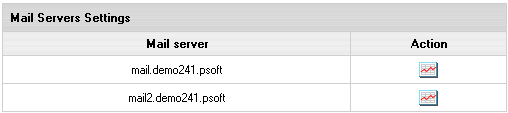
- At the very bottom of the page select the protocol and click Submit.
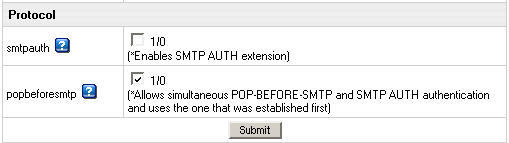
|