|
This document explains how to change the default currency settings and date representation.
The defaults are set when you change the default language.
Custom settings are kept until you switch to another default language.
To set custom regional settings:
- Select Regional Options in the Look and Feel menu.
- On the page that appears, enter preferred locale settings:
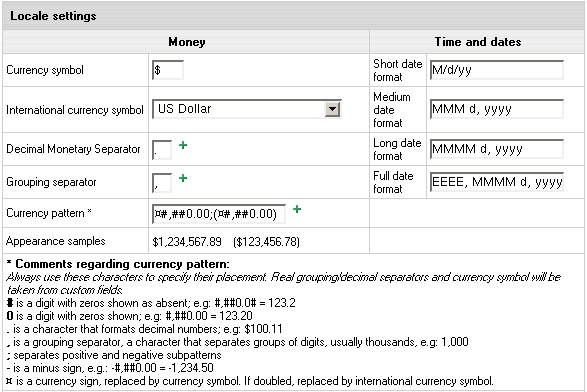
- Currency symbol used in your country that you want to show in prices, invoices etc.
- Corresponding International currency symbol which is an international string
denoting the local currency.
- Decimal Monetary Separator, a character used to format decimal numbers.
- Grouping Separator, a grouping character used to separate thousands, e.g: 100,000,000.
Note: It's commonly used for thousands, but in some countries it separates ten-thousands.
- Currency pattern that shows how your monetary amount will look like.
Refer to Comments regarding currency pattern for details.
For example, the European currency pattern will look as follows:
# ¤,##0.00;-# ¤,##0.00
(in some countries negative subpatterns are put into brackets:
# ¤,##0.00;(# ¤,##0.00))
Another example for pattern: #,##0.##: for 3456.00 -> 3,456 although
#,0#0.00: for 3,456.00 -> 3,456.00.
- Appearance Samples displays monetary amounts the way they will show in the system
after you change the pattern.
- Short, medium, long and full date formats represent dates in your control panel.
This feature is not yet implemented, though reserved for future versions.
Starting with H-Sphere 2.4.2 Beta 1 and higher,
Regional options page has information about Day and Time Patterns:
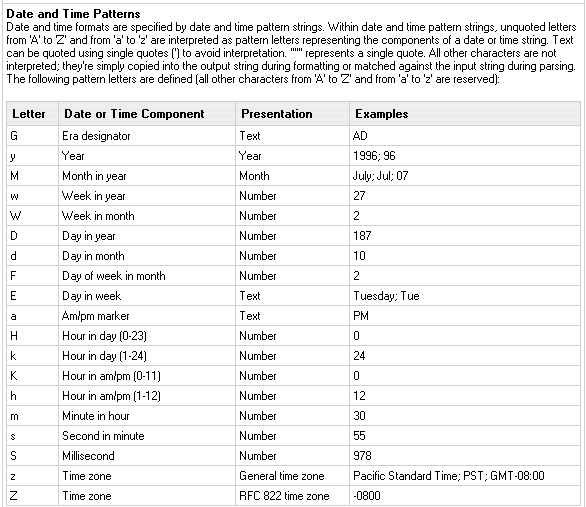
Pattern letters are usually repeated, as their number determines the exact Presentation:
- Text: For formatting, if the number of pattern letters is 4 or more, the full form is used. Otherwise a short or abbreviated form is used if available.
For parsing, both forms are accepted, independent of the number of pattern letters.
- Number: For formatting, the number of pattern letters is the minimum number of digits, and shorter numbers are zero-padded to this amount.
For parsing, the number of pattern letters is ignored unless it's needed to separate two adjacent fields.
- Year: For formatting, if the number of pattern letters is 2, the year is truncated to 2 digits; otherwise it is interpreted as a number.
- Month: If the number of pattern letters is 3 or more, the month is interpreted as text; otherwise, it is interpreted as a number.
- General time zone: Time zones are interpreted as text if they have names.
- RFC 822 time zone: For formatting, the RFC 822 4-digit time zone format is used.
Click Submit and take a look at the values in the Appearance samples
box to see how your changes will affect monetary amounts throughout the control panel.
Your regional settings will affect control panels of your direct end users. Resellers can
set their own currency in their admin control panels.
|