|
This document explains how to upgrade H-Sphere packages on standard H-Sphere in versions:
Updating H-Sphere packages in versions 2.4.3 and higher
H-Sphere 2.4.3 introduces the --upgrade option to the Package Installer tool.
With this option, you don't need to care about uninstalling the older package and restarting H-Sphere
before updating the package. To upgrade a package in 2.4.3 do:
- Login to CP server as cpanel user.
- Install the new package with the --upgrade option:
java psoft.hsp.tools.PkgInstaller --package=/path/to/package/file --upgrade
More Package Installer options
- Restart H-Sphere
The --upgrade option removes the older installation and installs the updated package files instead.
The package files will be installed to the ~cpanel/shiva/packages/PackageName
directory, where PackageName is the name of the package without its version and
build number. For example, after installation of the MyPackage-1.0.1-2.hsp package
its files will be stored in the ~cpanel/shiva/packages/MyPackage directory.
To ensure the package is upgraded, check the Settings->Packages menu in admin interface
for the package version and the package files installed.
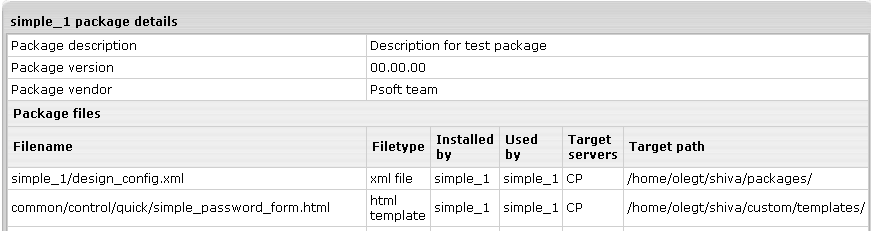
Updating H-Sphere packages in versions before 2.4.3
Before 2.4.3, to upgrade package you needed to do the following:
- Login to CP server as cpanel user.
- Uninstall the older package.
- Restart H-Sphere
- Install the new package.
- Restart H-Sphere
|