|
H-Sphere introduces Allocated Servers which allows assigning physical servers to resellers
so their end users' homes are created on it.
To allocate a physical server to a reseller:
- Make sure it meets all of the following requirements:
- physical server is assigned both WEB, MAIL and MySQL
server groups
- physical server is associated with unused Web, Mail and MySQL
logical servers
- Go to E.Manager ->Allocated Servers. You will be taken to the
page listing all your physical servers that meet the above requirements in the
Search Results section:
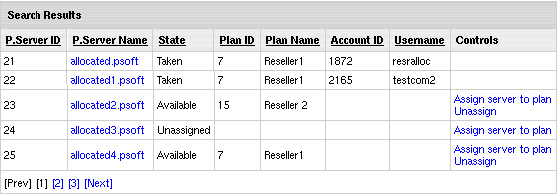
- Click Assign Server to Plan (the Controls section) for the physical server
you are allocating.
- On the page that you'll be taken to, choose the reseller plan which you want to make this
server available for:
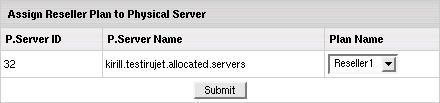
If you did everything correctly, the allocated server's state in the
Search Results table will change from Unassiged to Available. This means
the server is ready to be taken by reseller.
|