|
WARNING: This documentation covers Parallels H-Sphere versions up to 3.1. For the latest up-to-date Parallels H-Sphere documentation, please proceed to the
official Parallels site.
Figure 1: Simple Load Balanced system with one web cluster.
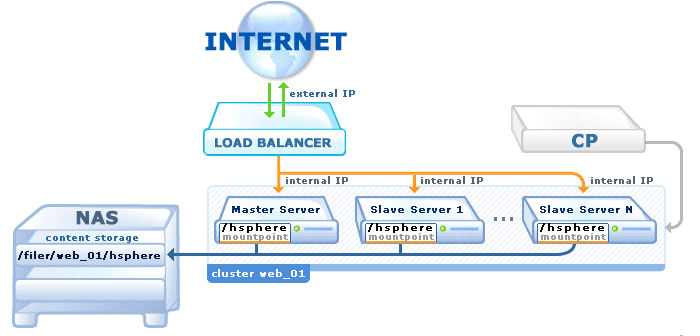
It is possible to add load balanced (LB) Web and mail clusters to H-Sphere.
Load balancing implies balancing server traffic amongst multiple computers (LB cluster)
which H-Sphere regards and operates with as a single server.
Load Balancers
You need to purchase, install and configure any load balancer solution, for example,
Cytrix® NetScaler.
This task is beyond the scope of H-Sphere documentation.
Figure 2: More complex Load Balanced system with two mail and two web clusters
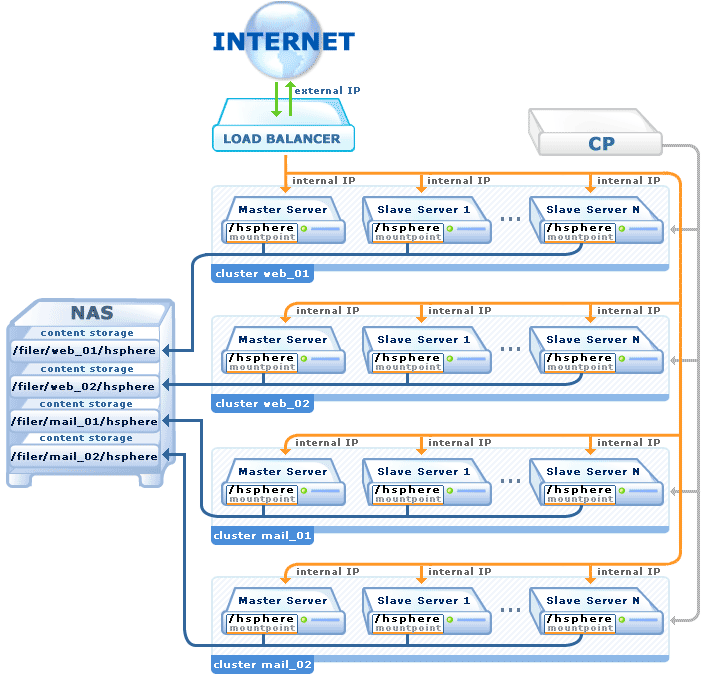
Supported NAS
The following file storage systems are supported by H-Sphere:
| NAS |
Notation |
Supported in H-Sphere |
| Generic Linux NFS |
UNIX |
3.0 RC 1 and up |
| RedHat GFS |
UNIX |
3.0 RC 4 and up |
| NetApp |
NET_APP |
| BlueArc |
BLUE_ARC |
2.4.3 Patch 10 and up
2.5 Beta 5 and up
|
| EMC Celerra |
EMC_CELERRA |
2.4.3 Patch 10 and up
2.5 Beta 5 and up
|
Note: In H-Sphere 3.0 Final and up all H-Sphere customers will be recommended to choose
shared Linux NFS as the most simple and reliable solution supported by PSoft.
Load Balanced Cluster
Loab balanced cluster consists of one master and one or more slave servers regarded by H-Sphere as a single server.
- Master and slave servers are added to H-Sphere as physical servers.
- Master-slave relations between these servers are set in admin CP.
- Only master server is added as Web/mail logical server to H-Sphere.
CP communicates only with master server.
- Requests are passed to external IPs routed by the load balancer.
Load balancer distributes requests evenly across the master and slave servers (internal IPs corresponding to external IP).
For this purpose, NAT must be properly configured on load balanced cluster servers.
- Master and slave server share the same H-Sphere related directories where all user content, scripts, and the majority of
H-Sphere related binaries are located. These directories are actually stored on the NAS and
mounted from master and slave servers via NFS.
- Along with shared storage, master and slave servers have their own unique
IP-specific logs and configs which are synchronized by special cron scripts run on these servers.
|